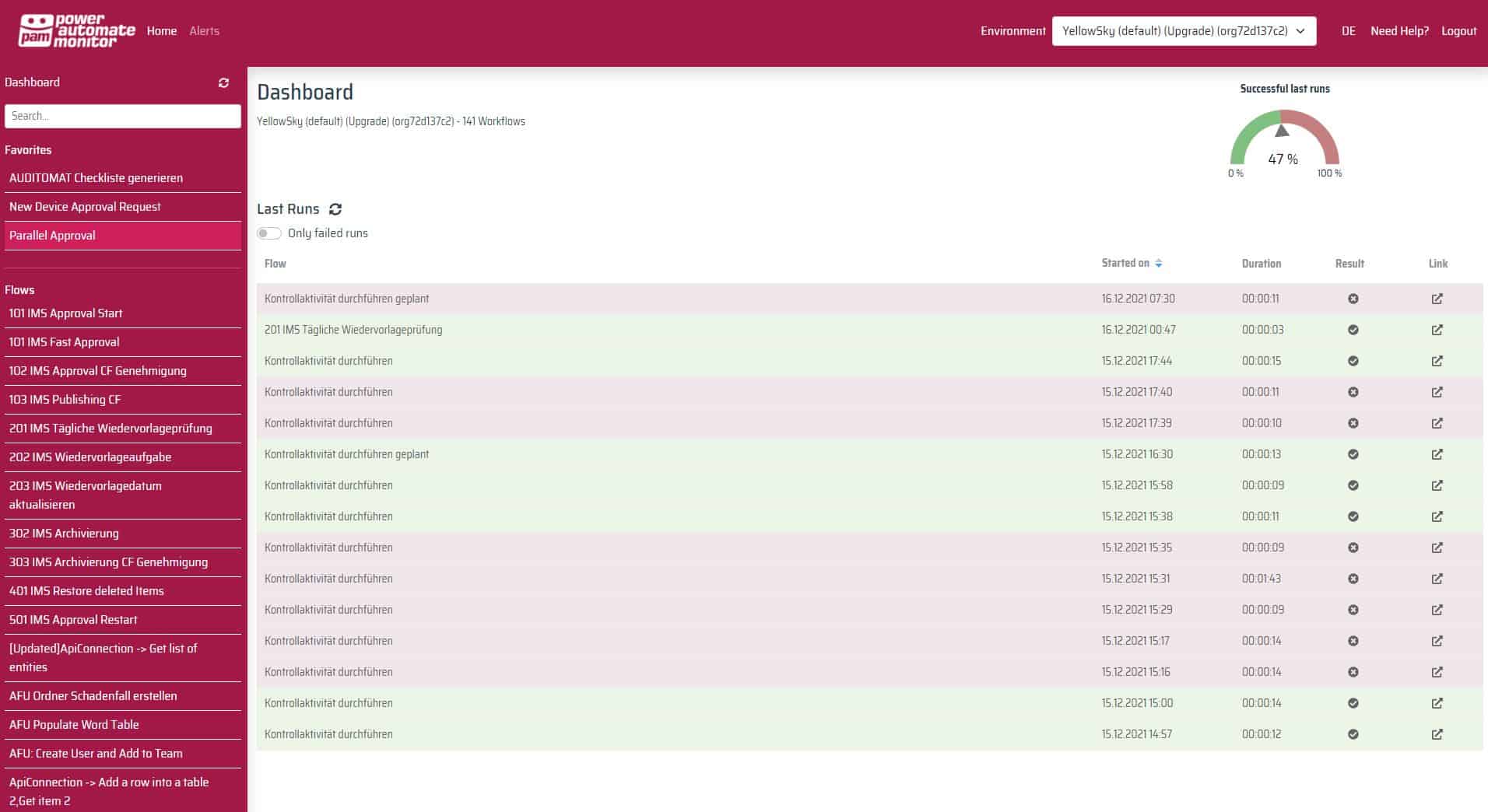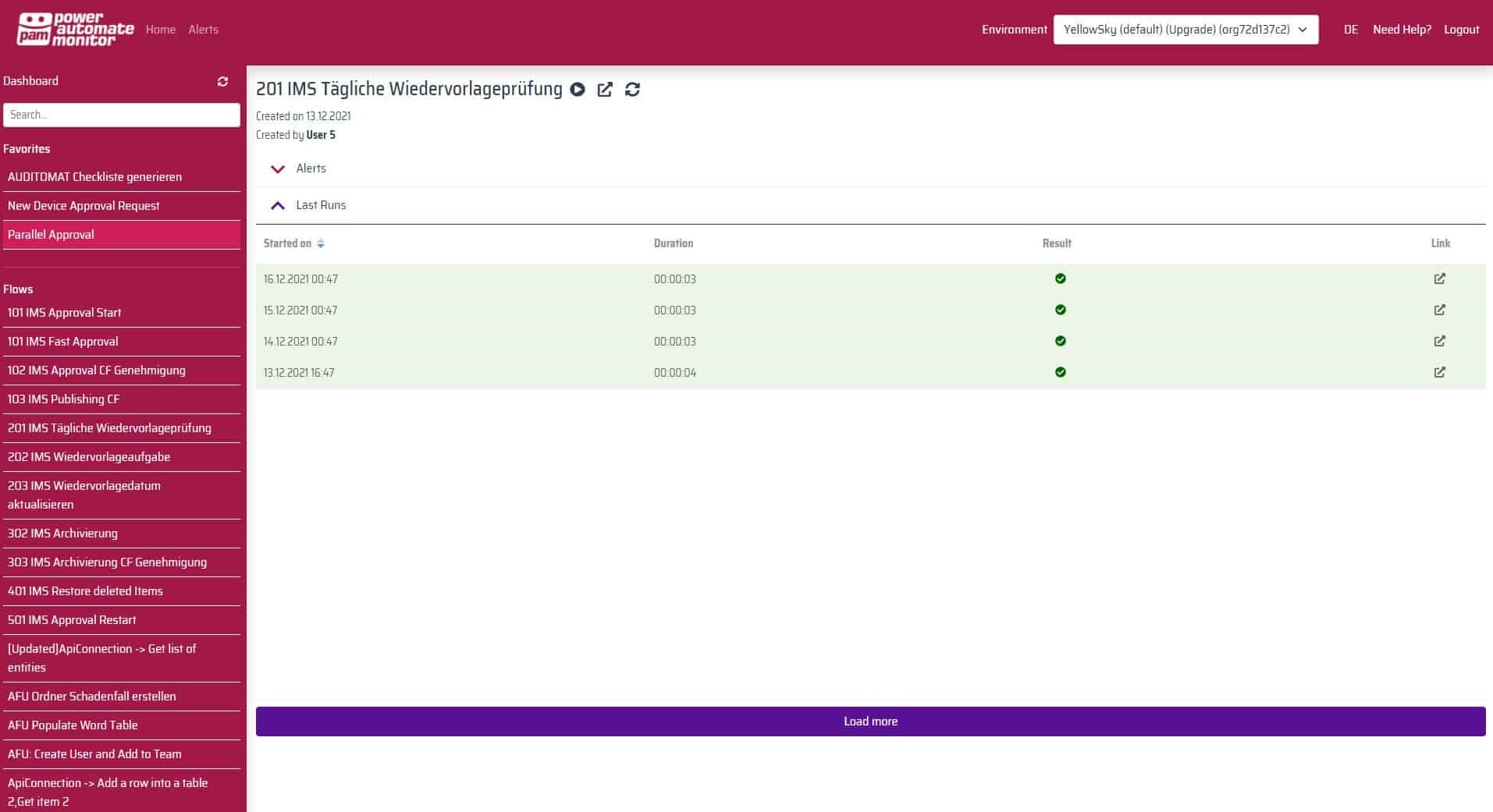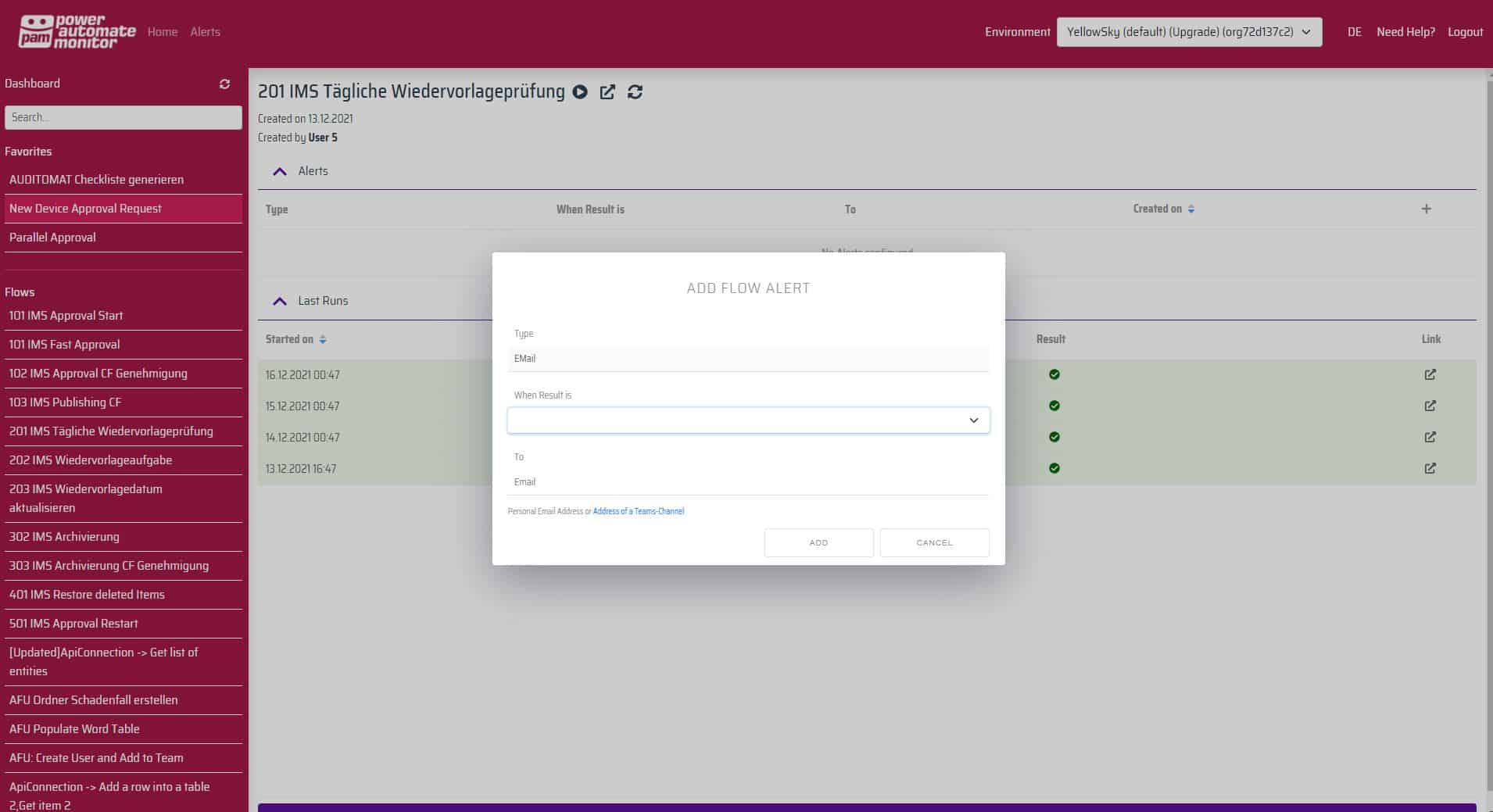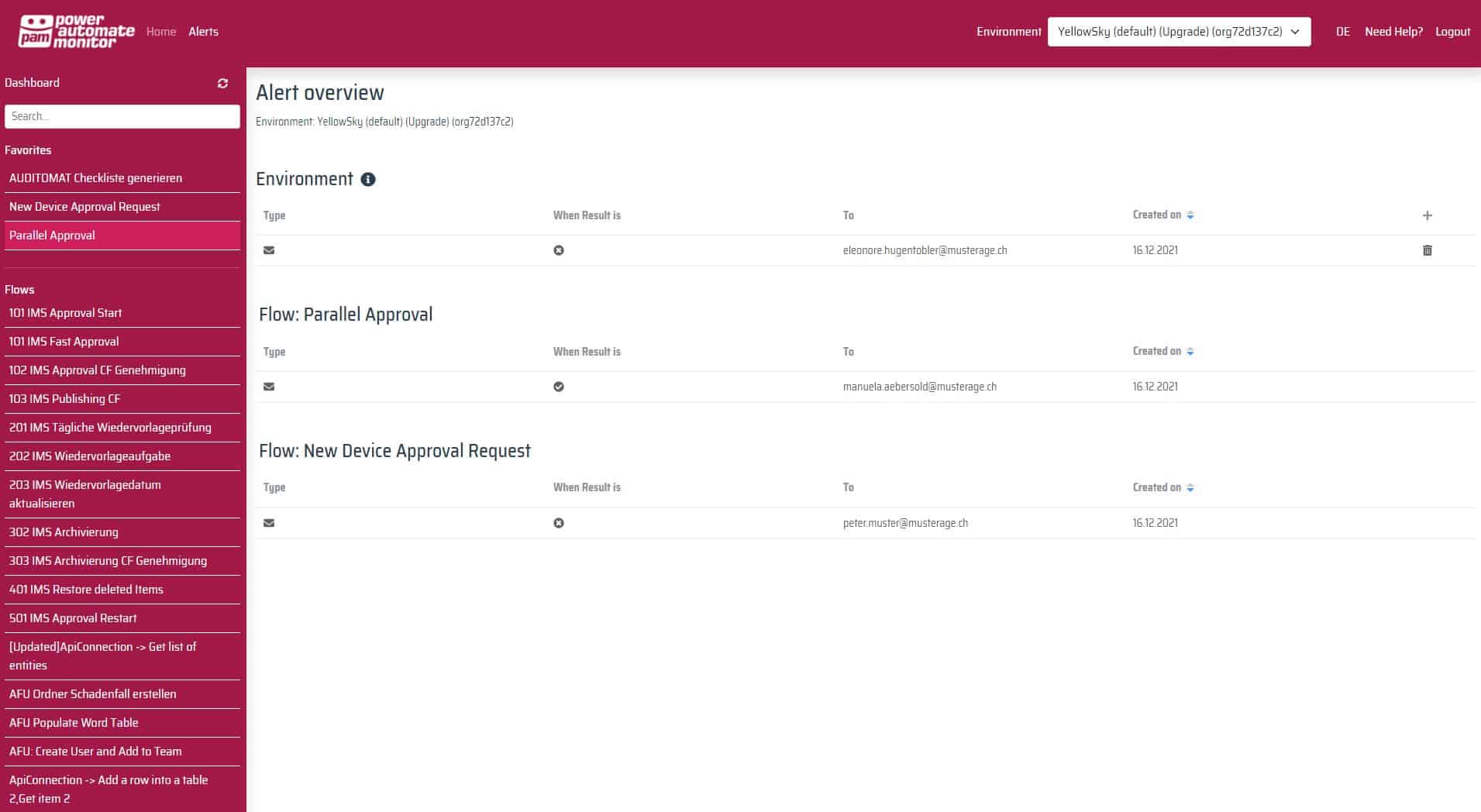Everything you need to know about Power Automate Monitor

ACCESS FREE DEMO VERSION
Have a close up look at Power Automate Monitor yourself. This demo dashboard is connected to a fully functioning Power Platform environment with several active workflows. You will be able to navigate, try all functionalities, set alerts and investigate failed flows.
Features
Use Power Automate Monitor for 14 days. For free!
Start your free trial now and work with Power Automate Monitor for two weeks.
Get a bird's eye view of your workflow stack and its health status.

Get a bird's eye view
Power Automate Monitor provides an overview of all workflows in your tenant, it logs all runs of all flows and it allows you to set alerts on specific flows.
Pricing
up to 299 users
- All features as listed above are included
- Functions and features are being added continuousely
- The fee is billed to you quarterly
300 - 999 users
- All features as listed above are included
- Functions and features are being added continuousely
- The fee is billed to you quarterly
1'000 - 3'999 users
- All features as listed above are included
- Functions and features are being added continuousely
- The fee is billed to you quarterly
Need a custom plan for more than 4'000 users? Get in touch with us we are happy to help.
Not yet ready for a commitment? No problem, try Power Automate Monitor 14 days for free.
Choose your plan or start for free
Important notice:
Please be aware, that we will contact you to set up the connection to your tenant. For that process, an account with administration priviliges is needed. Without such an admin-account, PAM has no access to the flow data and will not work.

Power Automate Monitor Release Notes 2022/6
Power Automate Monitor Release Notes 2022/4: Microsoft Teams Integration
Power Automate Monitor Release Notes 2022/3: SharePoint Integration
FAQ
Our tool is lean, pragmatic and easy to use. If offers you a variety of benefits for an attractive monthly fee.
The standard monitoring solutions for Power Automate offered by Microsoft only provide an insufficient overview and have no enterprise-wide monitoring capability. While Azure governance & monitoring tools are available on the market, they are often too extensive, too complicated and just an overkill for the use cases of SMEs.
The Power Automate Monitor is a symbiosis of a crawler with a microservice architecture as an Azure function, an Azure Cosmos database, a .NET Core Web API and a JavaScript frontend with Vue.js.
The data from your environment is aggregated via a Global Admin User or a Power Platform Admin User. To complete the setup, you will be contacted by a System Engineer from us.
The fee is billed to you every three months.